掲示板 Forums - Reload stuck
Top > renshuu.org > Questions about renshuu Getting the posts
Top > renshuu.org > Questions about renshuu
So im on Mac, and I have two ways to access or I might say open renshuu. One is through web and the other is by making renshuu like an app
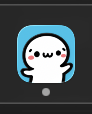
So on my web, I was normally doing review (my first review) and at finishing one term, it stopped like it was still waiting to show the next question. I reloaded by clicking the renshuu icon and it showed the new loading emoji (the sushi one I think), then I reloaded the web and so it brought me to the dashboard while showing the return to quiz option. Clicked on it showing sushi icon. Clicking on other things showing sushi icon. Only clicking on my profile works. So again I tried clicking "return to quiz" after a while and the sushi emoji is gone
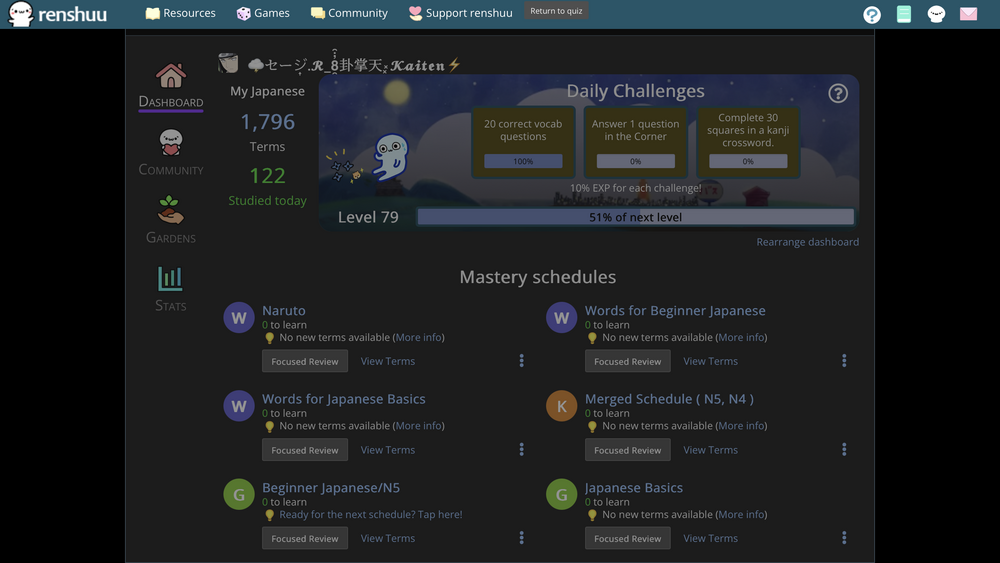
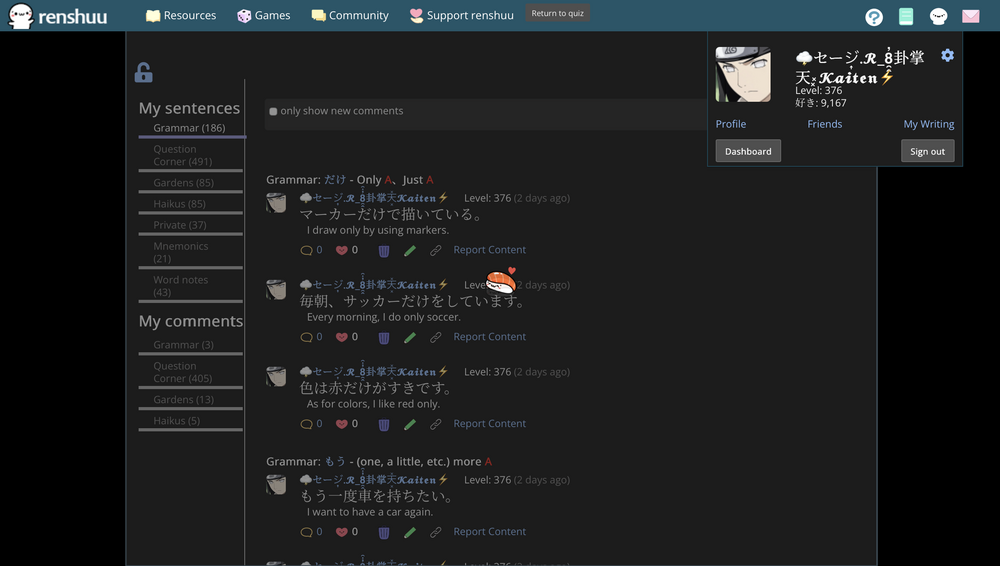
While when accessing renshuu through it as an app it works perfectly fine.
Also lol whats this

(the white colored bar)?

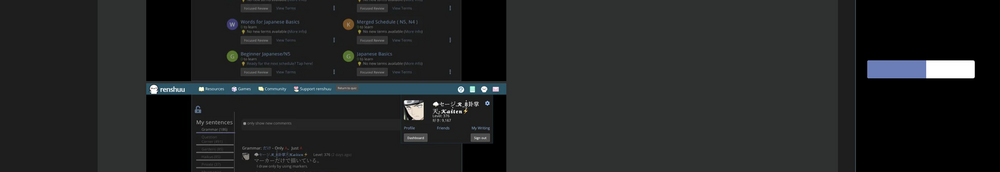
Why does it disappear on its own after a while and appears somewhere else?
Might be related to Michael recently pushing updates to the front-end. Is it still like that? Maybe clearing your browser's cache would help?
That bar is meant to appear at the bottom right when you gain EXP. Slides up, gains EXP, slides down (bottom -50px). It shouldn't move around randomly. If it breaks, I'd expect it to just stay up and persist (stay there through loading different part of the platform). If it's the animation (tweening) that's breaking it would pop in and out, instead of animating smoothly.
Besides that, I guess you just have to wait for Michael to help.
Update: While not exactly the same, I did get one similar loading bug after a quiz when I tried starting the next one (from the "quiz/finish" page). Looked like some sort of async response that never resolved. Didn't find anything interesting looking through the console/logs, and I can't replicated it.
Yup has been one day.
It shouldn't move around randomly
It appears almost at every page but at like a specific point. It dissappears suddenly on its own I dont know how.
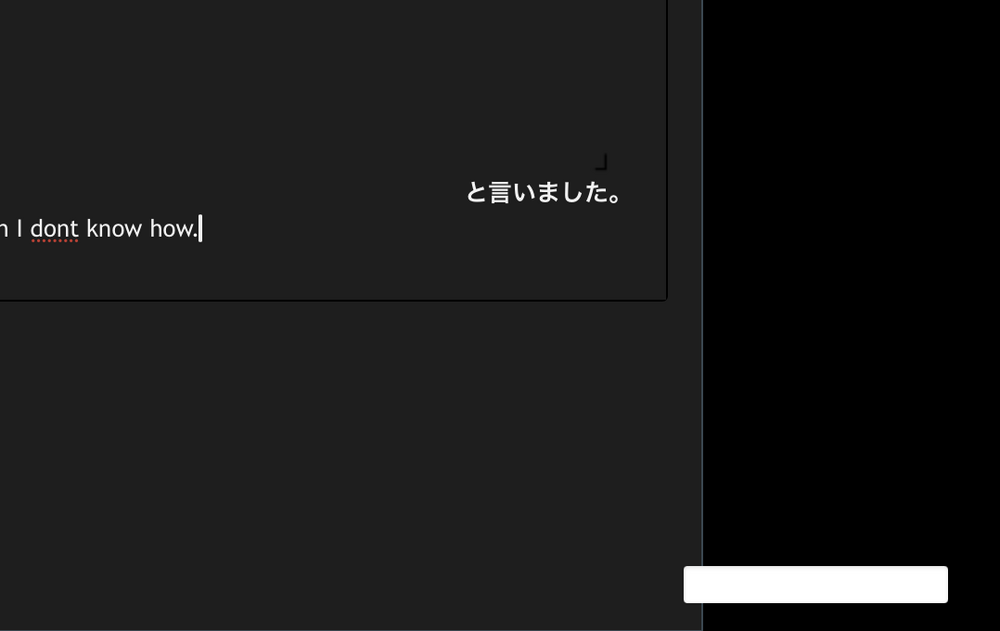
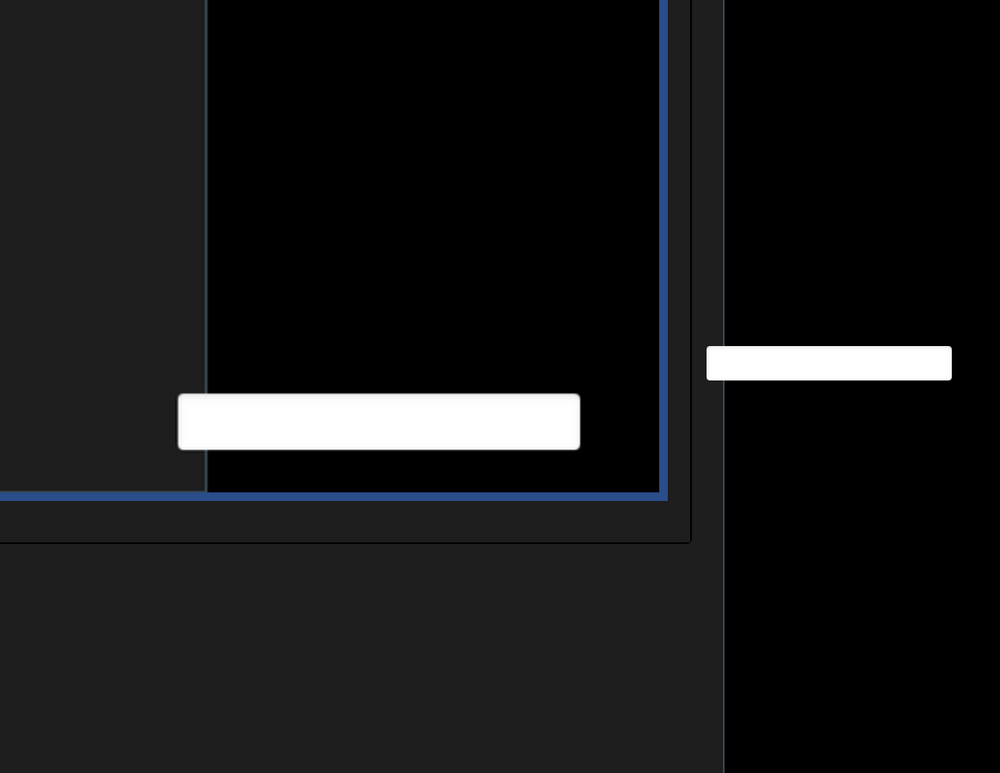
Appears to move I think vertically only . It only appears like almost near the end of the platform.
Hmm... what browser are you using? Safari? Have you tried clearing the browser cache? If it's Safari, it's harder to clear just the cache. It also doesn't have developer tools enabled by default. If you have access to those you can check a few things. If you know how to run JS from the console you can run "popupXP(10,50,10);" to manually test that bar.
Is it just the bar, or also the laoding problem?
Since Michael seems to have missed your post, it might be worth reposting in the "Bugs / Problems" section https://eu.renshuu.org/forums...
It's just better visibility of him.
Hmm... what browser are you using? Safari? Have you tried clearing the browser cache? If it's Safari, it's harder to clear just the cache. It also doesn't have developer tools enabled by default. If you have access to those you can check a few things. If you know how to run JS from the console you can run "popupXP(10,50,10);" to manually test that bar.
Is it just the bar, or also the laoding problem?
Since Michael seems to have missed your post, it might be worth reposting in the "Bugs / Problems" section https://eu.renshuu.org/forums...
It's just better visibility of him.
Yup im on safari. Im afraid if I clear my cache my data will be erased like I will be logged out of sites or lose info.
You mean JS as javascript. I have done coursed of it.
Is it just the bar, or also the laoding problem? = both =(
Edit : clearing the cache solved the problem of the reload.
Now left with bar one. I enabled the developer options.
Right, so basically you just need to get to the console ( https://stackoverflow.com/ques... ), and see how the bar behaves when you just call the JavaScript (JS) function. I've never used Safari, but if you can have the console (dev window) open next to the main Renshuu window, you can just run this " popupXP(10,50,10); " (without the "") a few times and see what happens.
Should slide in from the bottom and then slide out smoothly. Like here (don't mind the colours, It's my skin):
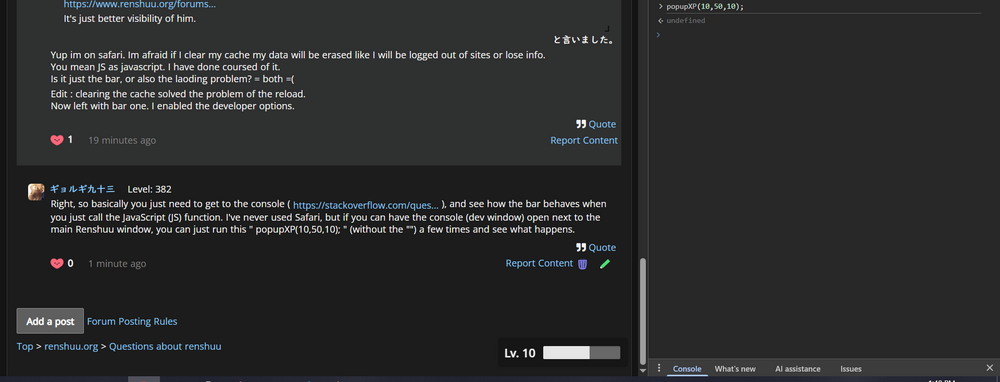
By the way, you don't actually gain EXP, it's just a visual test 😁
Edit: Looks like the bar is missing a few of the CSS styles for you. The border, background, doesn't show the level either. Can you confirm that it is the bottom EXP bar? Looks like it is, but just to make sure.
Yeah I did popupXP(10,50,10). Works completely fine!
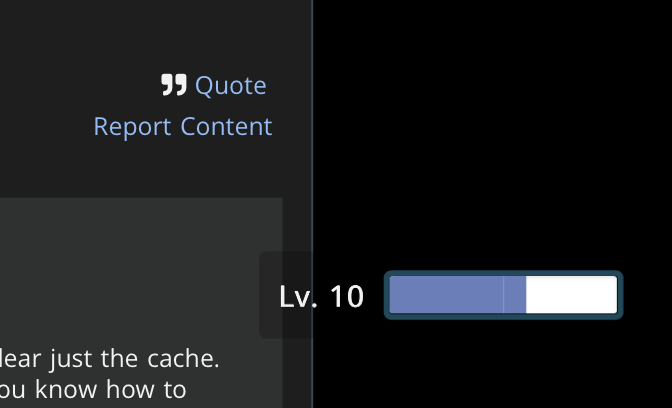
Yes I think it appears on the bottom but I tried something
AS you can see, I tried forcing to go down more. And there it is hidden. If I extend the webpage more by like making the webpage vertically bigger it fully reveals itself like it is placed there ( fixed ) until you reveal it
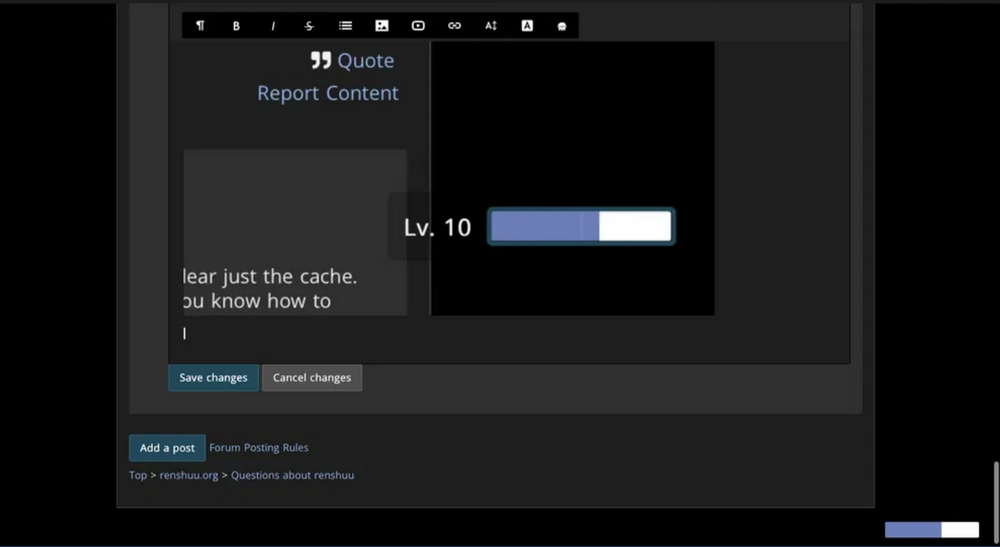
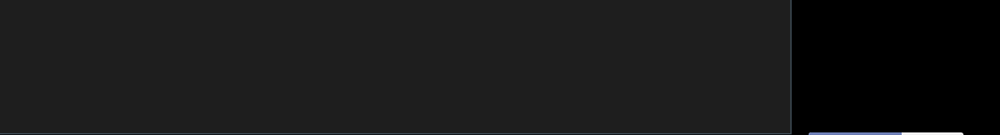
Btw how did you change the skin? One thing is that if I edit in JS console, it says there until you reload it, is there any way to make that change permanent
Sounds like Safari's viewport math being weird. Let me just quckly explain how that bar works:
In RED: That's the full bar, with your level, background, text, everything. popupXP(10,50,10); is just one part of the function that performs the EXP gain and animation (Michael gave it to me for testing). It's normally 'visible', but should always be hidden below the viewport.
Once the full function runs, it also adds an inline style to that element, setting 'bottom' to -50px. This element (for me) behaves normaly with the bottom prperty. So if I set it manually to 'bottom: 0;' it sticks to the bottom (bottom-right in this case).
In YELLOW: This is the parent container of the bar (without the 'Lv. X' text and the BG), it's position property is set to 'static', so any 'bottom' change doesn't do anything, and it might not 'anchor' its chidren properly. This shouldn't matter on Chromium-based browsers.
In TEAL: This is basically the main parent container of the two parts that make up the bar ('curr' is the darker blue, 'new' the lighter blue, or EXP you're about to gain)
If you manually set 'bottom=0;' (like I have here) it doesn't stick to the bottom of the viewport. It's offset by 20-30px from what would be the 'global' bottom of the viewport.
This might have something to do with your problem. On Chromium-based browsers making the window 'taller' likely won't have an effect on that bar. It should remain below the viewport.
Basically what you're seeing is that element (TEAL), even though it should always be waiting offscreen (at the bottom).
One more thing you can try: find this element (TEAL), edit HTML, and change/add the inline 'style' ( style="bottom: 0;", like I have in the screenshot ) to see where your browser thinks 'bottom 0' is for that element. You can move it higher or lower with a differnet value: 50px, -100px, etc.
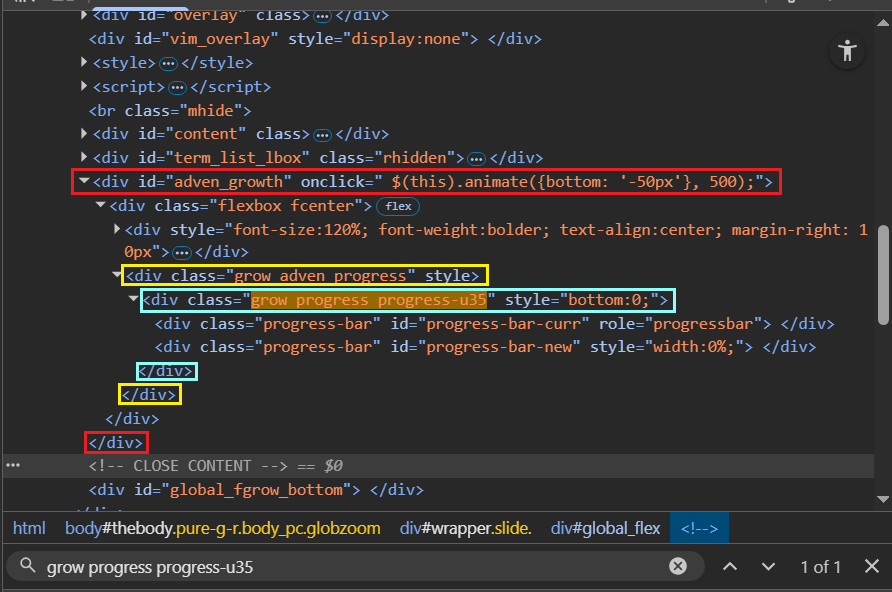
.progress-u35 recently got two new styles added, which was my suggestion for fixing a subpixel overflow problem, they really shouldn't (and don't seem to) cause any problems, but just in case you can find them and temporarily disable them:
Disabling them doens't change anything for me, and Michael said they were fine. Having said that, if it worked fine for you and it only strted breaking 1-2 days ago, it could be related. Some sort of Safari quirk I don't know about. It could also be OS zoom or something, not sure.
Fixing it on your end might be diffiuclt. Your best bet is to wait for Michael to get to you.
(If this is too technical... I'm sorry  )
)
PS: I made two skins for the CSS contest, I'm using the second one: https://eu.renshuu.org/forums...
If you have any requests or want to participate, drop by :)
TLDR: Problem seems to be how Safari is positioning the bar when idle, not during the XP animation.
UPDATE: Wait... so running the function 'fixes' it until the page reloads? Can you try adding style="bottom: -50px;" to RED (adven_growth) manually? That's what the function adds when it finishes running. If it 'fixes' it without running the JS, it's related to that.
So I did try to understand 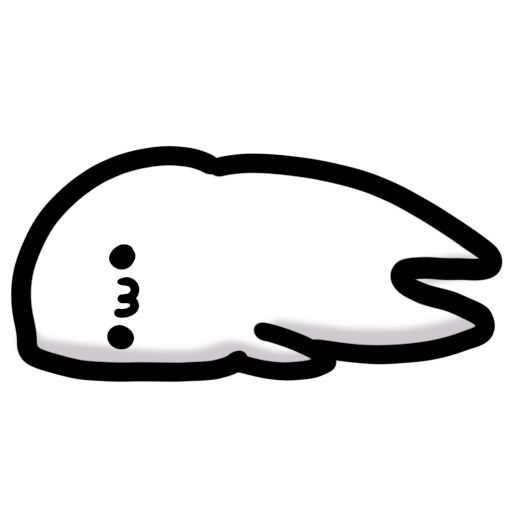 .
.
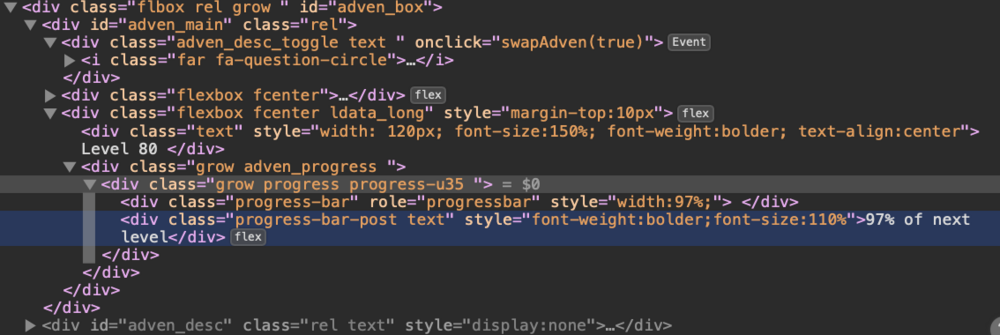
Why can't I see " <div id="adven_growth" onclick=" $(this) animate({bottom: '-50px'}, 500);"> "
I did try to run in JS console shows:
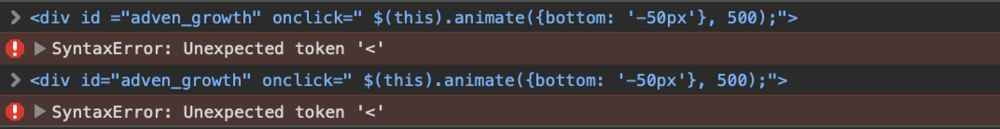
When I ran the program <div class="grow progress progress-u35 ">
I saw two differences :
The below pic with progress-u35 (ignore the two red bars )
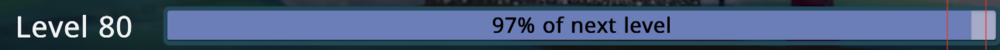
The below without :
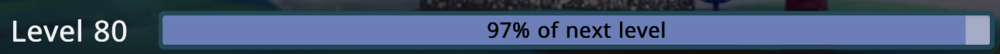
As you can see, the first pic has a lil black line below it like now it is raised.
One more thing I saw :
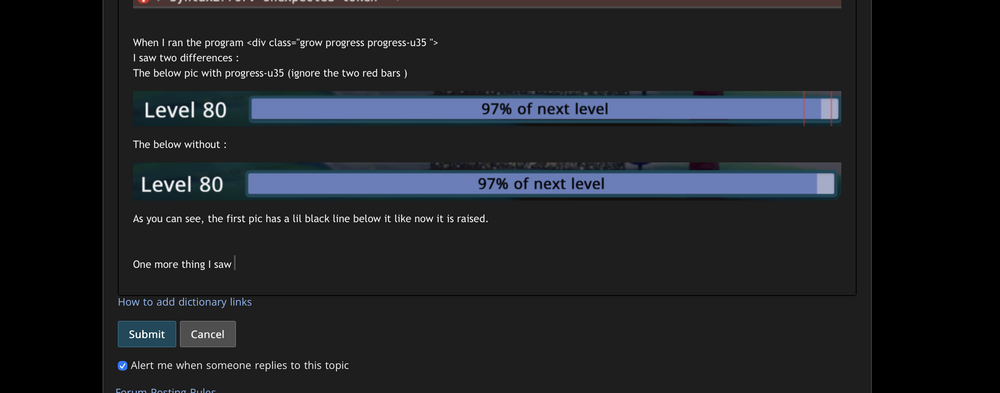
Now what I will do I will scroll up hiding this comment.
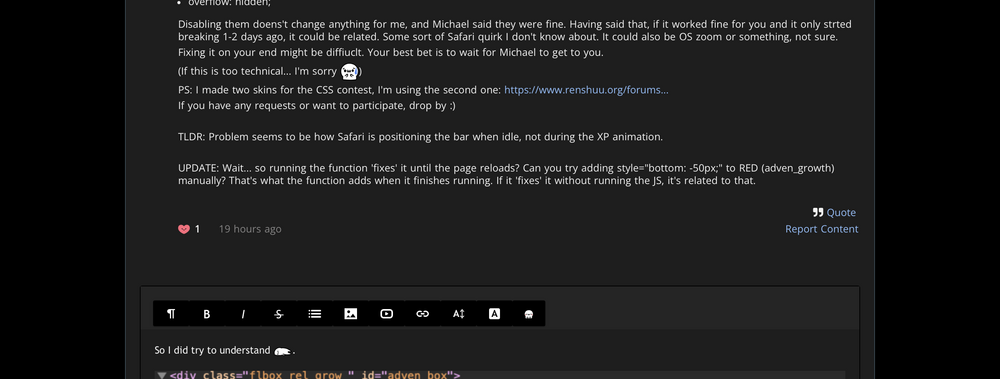
Came back. This appears till I click on something else, till it disappears.
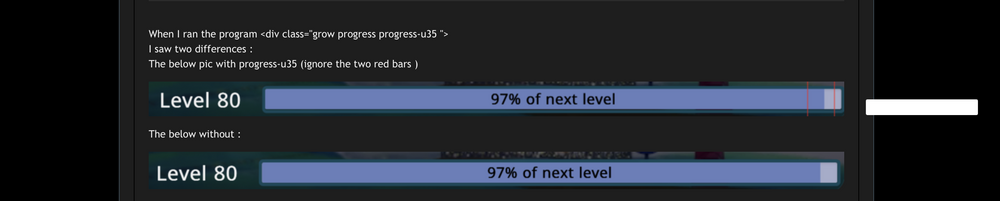
I tried to minimize the window.
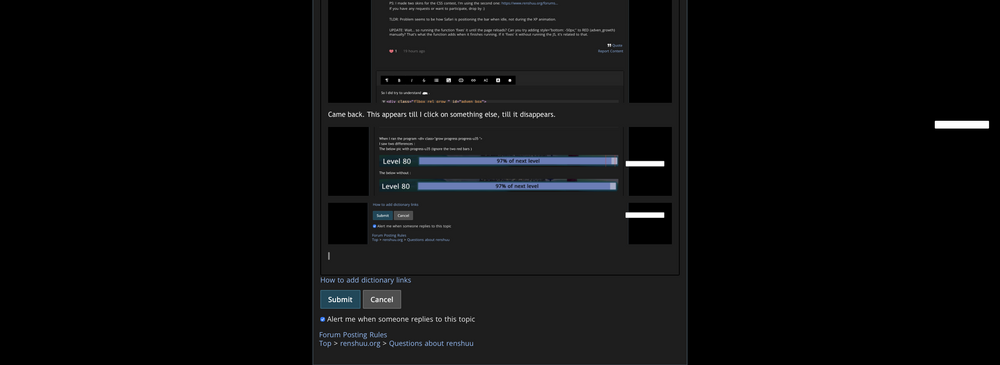
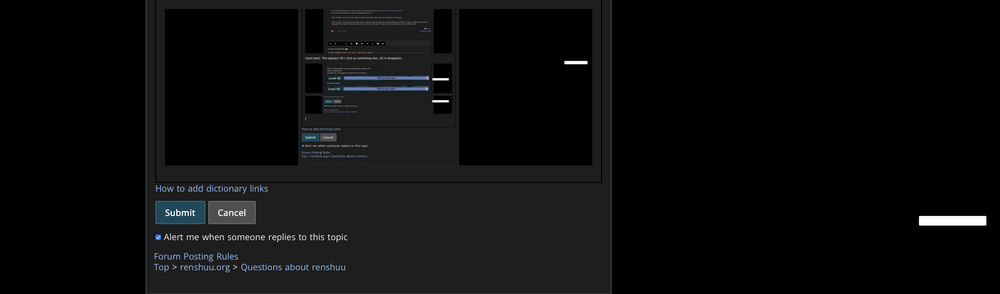
It's like it has a definite spacing at where it will arrive irrespective of the page shorter or longer. It just teleports there :
I will try to provide a scenario ( bear with me )
+------------------------+
| |
| My Window |
| |
+------------------------+
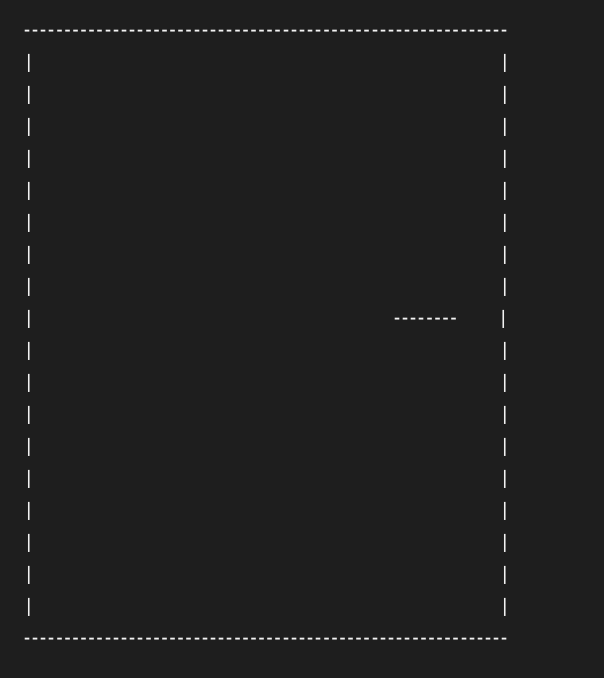
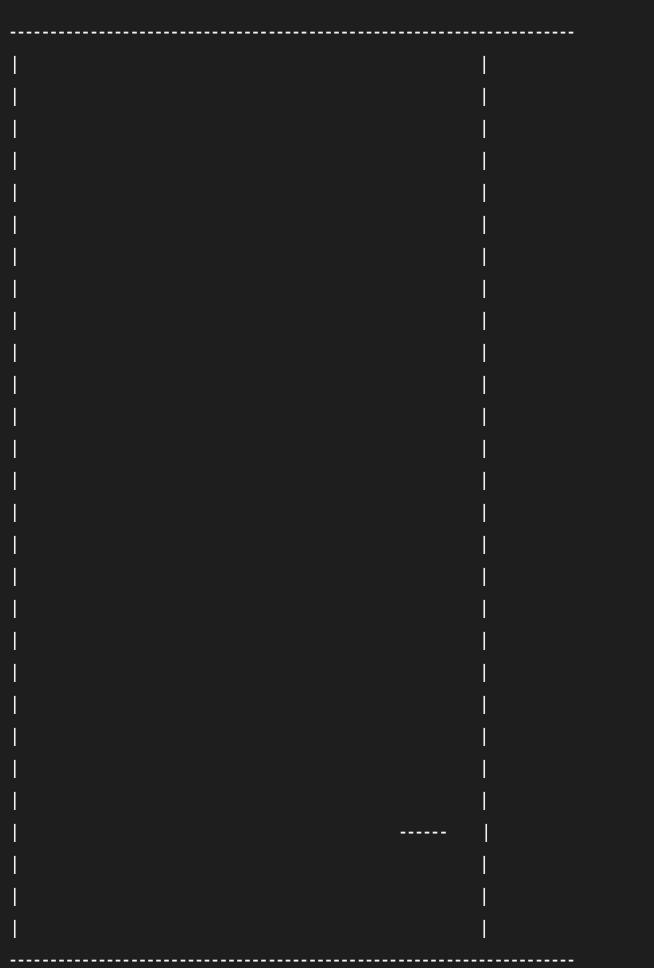
Like here you will see it will just teleport there if the webpage becomes more bigger vertically, like it has a permanent spot of there to arrive. ( im sorry if this doesn't make sense. )
It's ok, I was being way too technical. You can't run HTML like that in the console.
Safari is kinda weird about how it interprets "bottom" and "top" in some cases...
Run this instead: document.getElementById("adven_growth").style.bottom = "200px"; <- change it to "0px" or "-50px" (anything you want), just check to see where it thinks 0 is.
For this one 0 should always be the bottom right corner of your visible screen
To test just that white bar, you can run document.querySelector(".progress-u35").style.bottom = "0px"; <- you can also change it to "0" or "-50px", just check to see where it thinks 0 is.
For this one 0 should be below the visible screen (it's offset a bit).
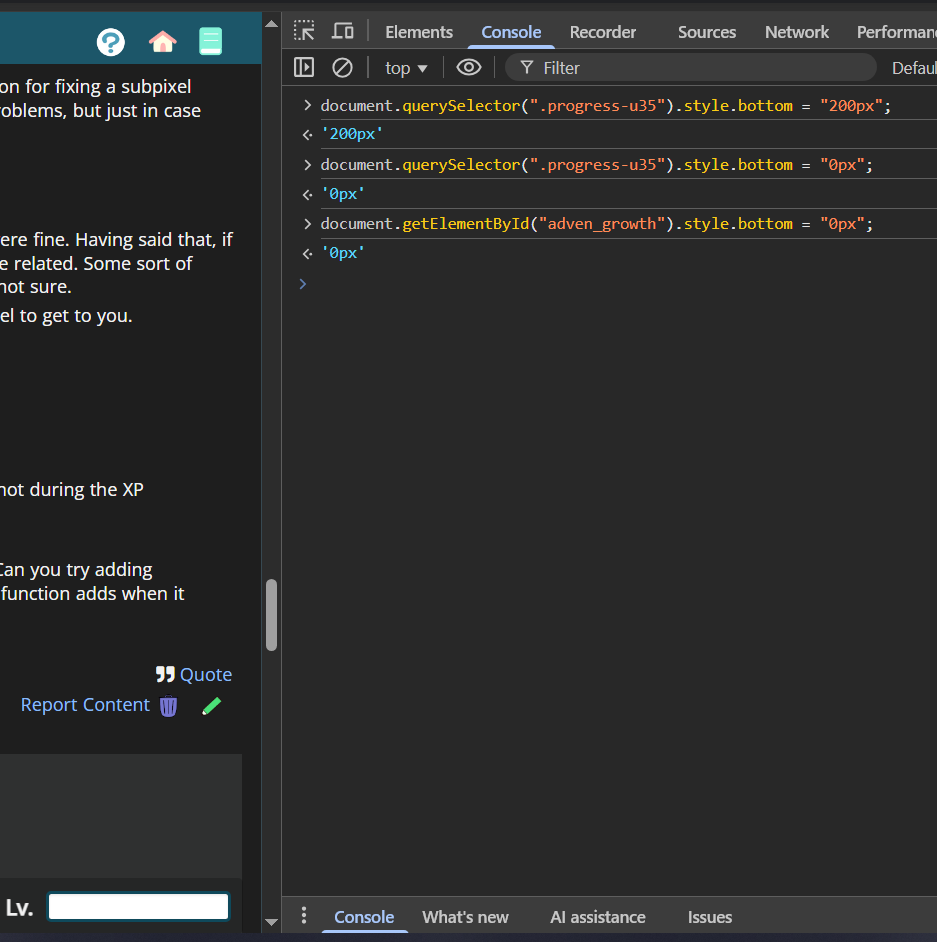
After that (reload the page first) run:
There isn't a space here "# adve", it just thinks I'm linking to the dictionary if I don't add it.
$("# adven_growth").css("position", "fixed"); <- it should already have this, but just in case.
$("# adven_growth").css("bottom", "-50px"); <- Edit: should already be there too...
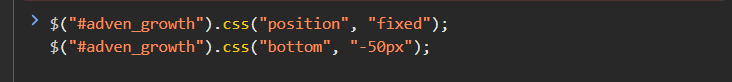
And then try to see how it behaves. Check what popupXP does, and check what resizing the window does (when the bar is visible). It should be staying in place (in the corner) and dynamically keeping up with whatever the window looks like.
To explain it a bit, all this function does is it animates the bar to 15px from the bottom and then puts it back down to -50px. You shouldn't be able to see the bar, and it shouldn't matter what your window looks like (size/zoom, whatever).
If Safari is treating 'bottom' relative to the document and not the viewport, that would explain what you're seeing.

You're just testing to see how it behaves. Keep in mind that any of these changes get reset when you reload the page.
How big of an issue is it for you? Ideally, it's something that should get fixed on Renshuu's end.
PS: Everything looks perfectly fine on my end, I have no idea what Safari is doing... 
What's your Safari version? You can check with navigator.userAgent in the console. I think older versions are more likely to have these problems. I'm not super familiar with Safari and Mac though.
Sorry for the late update.
I will just give updates this weekend, been a lil' busy


ごめん!
Hi!
Let me jump in as I have been seeing this glitch for quite some time. Cannot name any particular timeframe when it began, though.
So, after some checks, I can indeed say that it looks like the issue with positioning, as it is being done based on the viewport and not the actual page height.
Some quick note on it - if I open this topic without any message reference (i.e. https://app.renshuu.org/forums... ), then I will have the white XP bar right after I scroll a little (roughly for 50px). If I open a page that is referencing some specific comment (i.e. https://app.renshuu.org/forums... ), then I will get the XP bar under the message I opened at. If I am at the bottom of the page and do disable/enable the bottom style, the bar moves from where ever it was on the page to under the end of the page, as it should, I guess. Not sure if it is intended to be visible all the time, though.
I managed to fix it using the following rule added to the styles of adven_growth:
will-change: transform, bottom;
That should help the browser keep better track of the position. Might help OP, who knows. I haven't been able to replicate this on my end (Chrome/Firefox/Edge) at all. Works flawlessly :D
Honestly, it would probably be cleaner for that element to start with "display: none" and then have popupXP() toggle that as needed. No use thinking about it though, since I can't test anything.
Ok I took a bit of help with chatgpt
after running
"const el = document.getElementById("adven_growth");
el.style.position = "fixed";
el.style.bottom = "0px"; // Stick to bottom
el.style.right = "0px"; // Stick to right
el.style.zIndex = "9999"; // Stay on top of other content
el.style.display = "block";
el.style.background = "lime"; // Make it easy to spot
el.style.willChange = "transform, bottom";
popupXP(10, 50, 10);"
I dont think it appears anymore now...no wait it appears
renshuu on other tab doesn't have this if I first run the command
Yup as expected if I dont run it it appears on every page unless I interact with something else.
Now just to make it permanent..how do we do this?
Safari used to have built-in custom style sheets, but I think they got rid of that feature. It has extensions similar to Stylus, and it actually has Tampermonkey, but they are all paid for some reason.
I think you can make a Bookmark with some JS in it, but you'd still have manually click it every time...
It's just how things are on Safari

PS: You might still want to check "Safari>Preferences>Advanced>Style Sheet:", maybe it's still around?
Edit: Yeah, if this thing is still around, you can try it: https://apple.stackexchange.co...
Just make a CSS file with this:
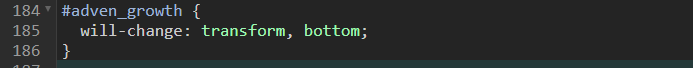
You can try adding the other styles, but it's mostly this one.
Yeah there is the style sheet. Thank you so much!! It works now ..

You're welcome! Took a while, but we got it fixed 
Also thanks to @Kerlione for helping out :)