掲示板 Forums - Problem with audio
Top > renshuu.org > Bugs / Problems
Page: 2 of 2
Getting the posts
Page: 2 of 2
Top > renshuu.org > Bugs / Problems
If you see some that do not, let me know.
Images for garden store items don't load. The garden itself works fine)
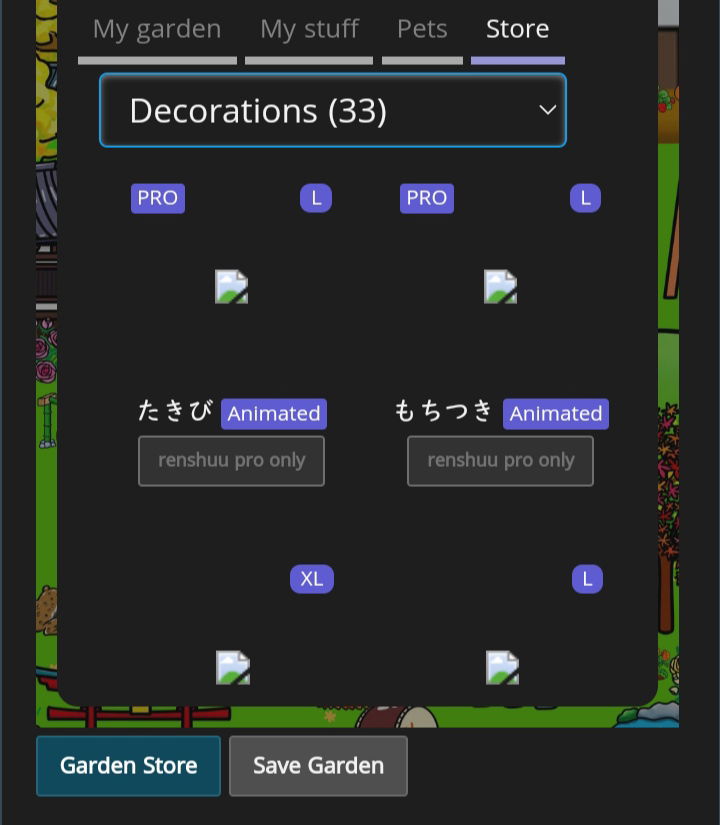
I don't have that problem, may be it's personal/temporary?
I fixed it shortly after they posted it, I just forgot to write the update here :)
By the way, there was that small bug before and even now, but it's really small - sometimes in quizzes with audio questions (I have auto-play enabled) it plays only the 1 audio, but not the rest (I mean, automatically). In that case I just restart the app, and it works well. May be, some way to fix it?
And a little offtopic, are there plans to add more counters in Counter Punch? That would be awesome


I fixed it shortly after they posted it, I just forgot to write the update here :)
Thank you, it does work now!
If you can replicate the audio bug reliably, is love to hear about it!
As to counter punch, no plans at the moment, but we'll see what happens in the future!
If you can replicate the audio bug reliably, is love to hear about it!
As to counter punch, no plans at the moment, but we'll see what happens in the future!
Thanks for the info!
As for the bug - it just doesn't play the audio automatically after the first audio question (if there are more than 1 in that quiz). I have to either push the play button every time other audio questions appear or (and that's the option I choose) - just restart the app, and after that it works well with all the remaining questions.
There’s a workaround for the autoplay bug that allows you to get it working again without restarting the app, but I forgot how to do it. Anyone remember?
There’s a workaround for the autoplay bug that allows you to get it working again without restarting the app, but I forgot how to do it. Anyone remember?
Thanks, may be someone will tell how to do here.
I didn't know about it, and restarting the app isn't that troublesome anyway - the app saves all the quiz progress, so I don't have to go through it again. Just wanted to let Mike know about this little bug.
Please try this for me next time: it is not meant to be a fix, exactly, but a way to further test out what's happening.
Oh, and what version of Android are you on?
Next time it happens, pop open the menu, open the settings, then tap save. No need to actually change any settings. See if that improves it.