掲示板 Forums - Various odd issues with adjusting mastery in bulk
Top > renshuu.org > Bugs / Problems Getting the posts
Top > renshuu.org > Bugs / Problems
Hi, I'm just recently found the Advanced Search and the ability to make a list from the 30k common words (great feature👍), except when I add them all to a list, I'd like to go through and mark all the ones I already know, so I've been trying to use Tinker mode for this. However, first off, in Kanji lists on PC, I have to click the mastery button (9, for example) twice in order for it to properly update. In Words lists, it gets even crazier. I figured I'd use the "set all words on this page to 9" button, but clicking it removes the words from "Unstudied Terms" and places them into "Studied Terms" (and increases the count by 100 or some similar number), however the words are gone and not actually showing up in Studied Terms at all, and they're gone from Unstudied Terms as well. If I go to All Terms and filter by "Words I know (lightbulb)" it pulls them up and displays them, but now it's a pain to track those words down and fix them.
I'm not sure what's going on, but any help would be appreciated. In short, I'm just wanting to start fresh with my account and mark all the things I already know, if there's a quicker, better, or more efficient way to do this please tell me, maybe I'm doing something wrong. For now, I reset the words via Advanced Search and I'm just going to use the "Already know this? => A lot" for each one I know, which is easier for me anyway (less scrolling and page switching) so it's no rush.
Thanks in advance!
Due to the complexity of the issue, any screenshots or (preferably) videos illustrating the problem will help me a ton in figuring out what's going on.
No problem, sorry it's screenshots this time, but here we go: Here's the Words list issues:
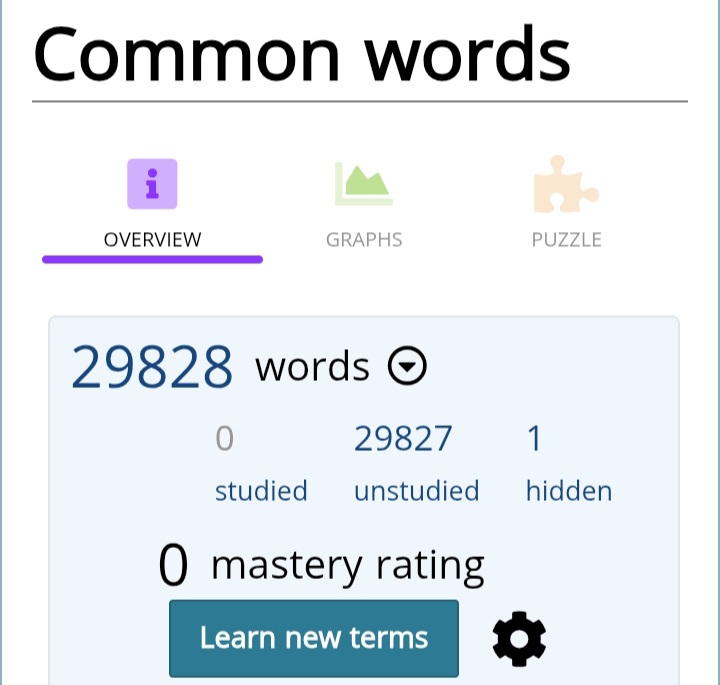
New list with 30k common words. When I click unstudied words I get below image:
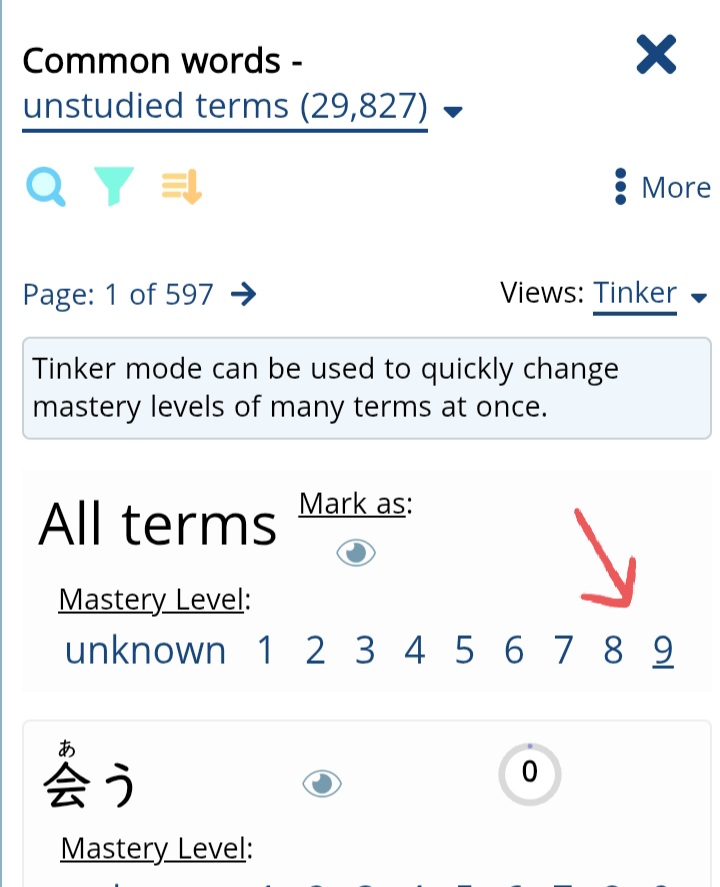
I adjust the mastery level of the whole page here by clicking 9 as shown above
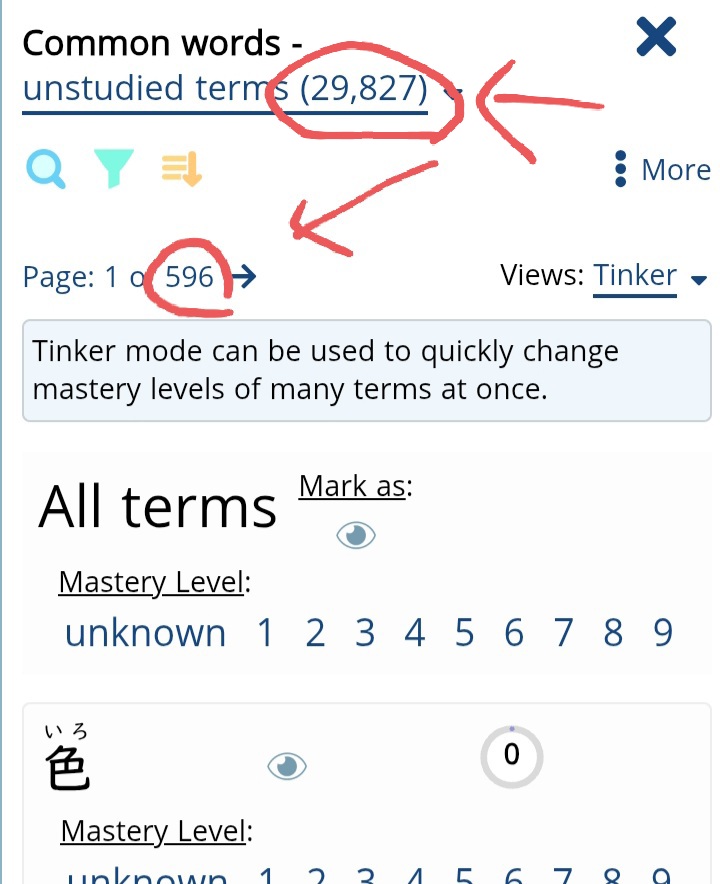
Afterwards, oddly enough the number of terms doesn't change (yet, might just need refreshed), but the main thing here is 1 less page (597->596) so the mastery level change clearly succeeded.
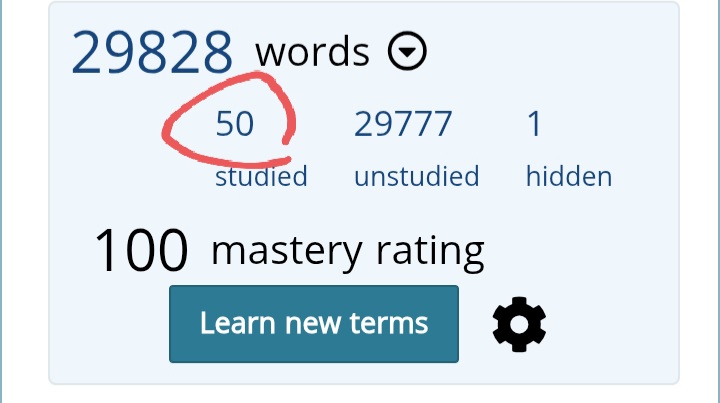
Back to the main page, shows 50 studied and 29777 left unstudied, which looks normal.
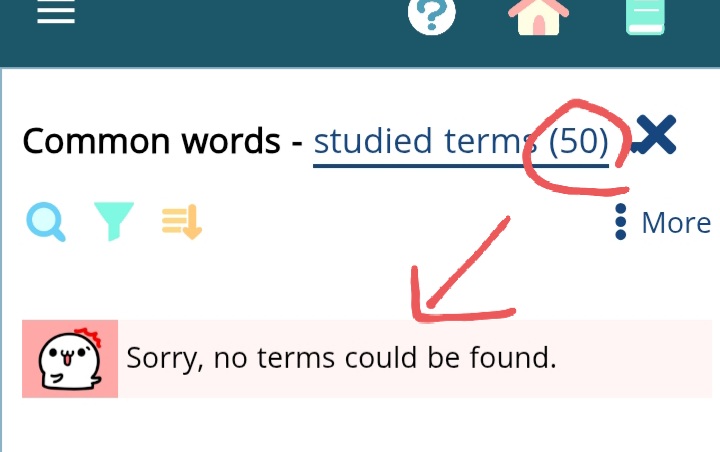
However when I click on studied terms it shows no terms despite saying there are 50 of them
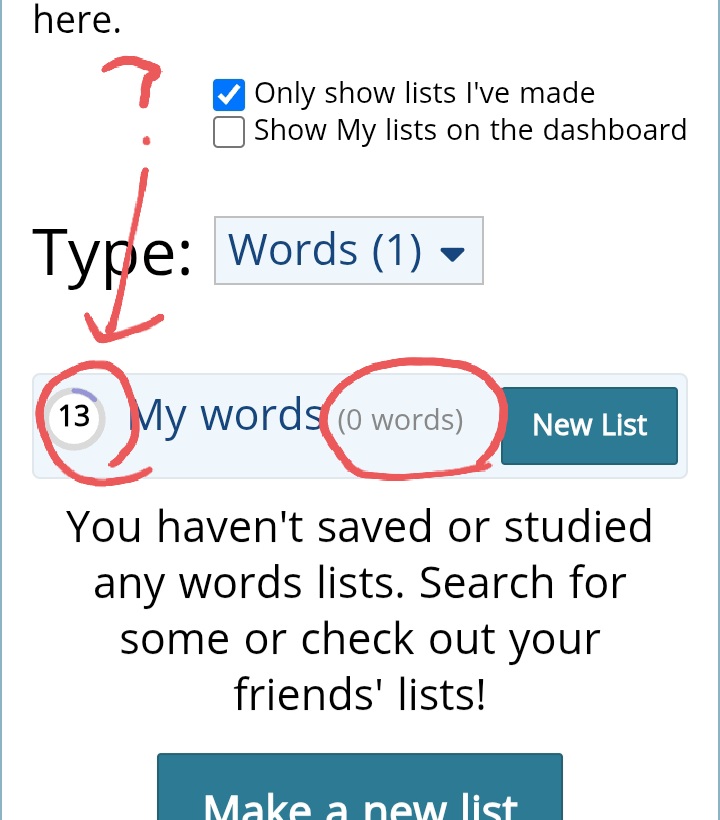
They do show up in My words but the weird thing is 0 words is shown here in (). Not sure why there is a 13 mastery rating either (shouldn't it be either 0 or 100?)
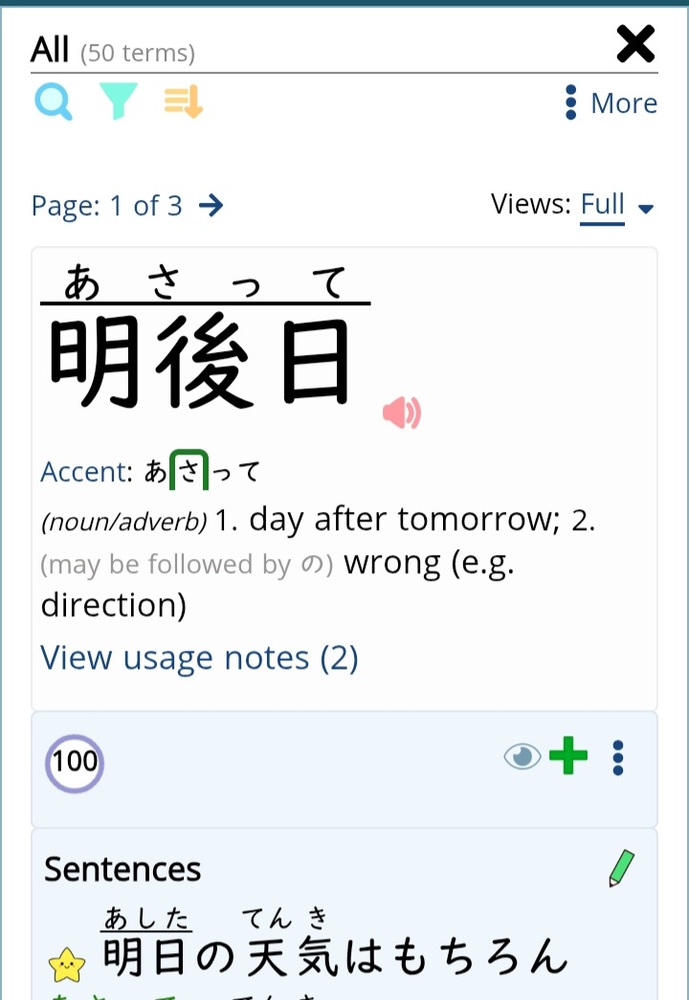
Lastly, clicking on My words to bring up the detail view then DOES show 50 words, both in () and also loads the terms into view
As for the kanji lists, in Tinker mode, if I click on a number (9, for example), it ignores the change until I click another number again - it ignores the first change to mastery. So if I click 9 twice for each one it works
Not at all sure what's happening but I'm sure not many people really adjust a page at a time anyway. And like I said, it's not a biggie since I'm OK with going through the system as normal and clicking the "A lot" button (it turns out it's actually more convenient for me anyway!) But I thought I'd report it anyway. Another random thing is account reset doesn't reset Studypad terms. In retrospect I shoulda just left it but somehow it seemed like a good idea at the time
Thanks again, sorry for the bother