掲示板 Forums - Like counter on sentence's comment section decreasing permanently.
Top > renshuu.org > Bugs / Problems Getting the posts
Top > renshuu.org > Bugs / Problems
Salutations.
It goes like this: one opens the comment section, removes the like from any previously liked message causing the counter to decrease by one; reopening the message will show that message still liked, while having its counter decreased. Repeating the previous action will cause the counter to decrease further, reaching into negative numbers when done enough times.
Thank you for your time.
This has been fixed! Going in and recalculating the numbers now.
It is inverted now: Now you can endlessly ramp up the counter by liking a message, removing the like, and then liking it again.
Bad luck on my part! That one should be fixed too, with the numbers re-calculated.
Bad luck on my part! That one should be fixed too, with the numbers re-calculated.
Whatever you have tried, it did not work. The counter still goes up.
I was unable to replicate it (after the fix) on my end. Can you show me the exact spot that you're doing it? Are you trying it on a new sentence, or one that you had added a like to previously?
I was unable to replicate it (after the fix) on my end. Can you show me the exact spot that you're doing it? Are you trying it on a new sentence, or one that you had added a like to previously?
It could be a platform issue; I'm using the mobile app for Android.
Anyway, I took a few screenshots; I hope these will at least help elucidate the issue.
Screenshot first, then subtitles:
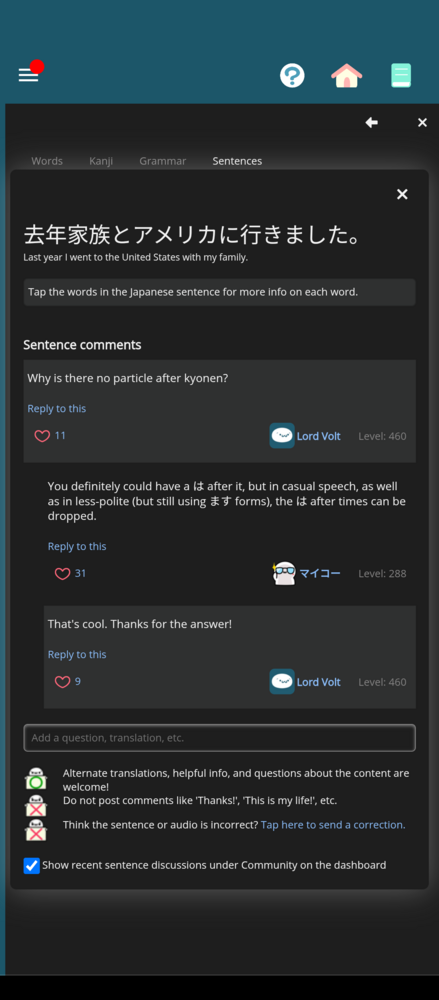
Here is a screenshot of a sentence's comment section; incidentally, it happens to be the very one that I firstly happened to notice the issue with the like counter: the third message from top to bottom was within negative numbers. That message's counter issue having been solved however, let's instead focus on the one in the middle, the one with 31 likes. It appears unliked, so I will click the heart.
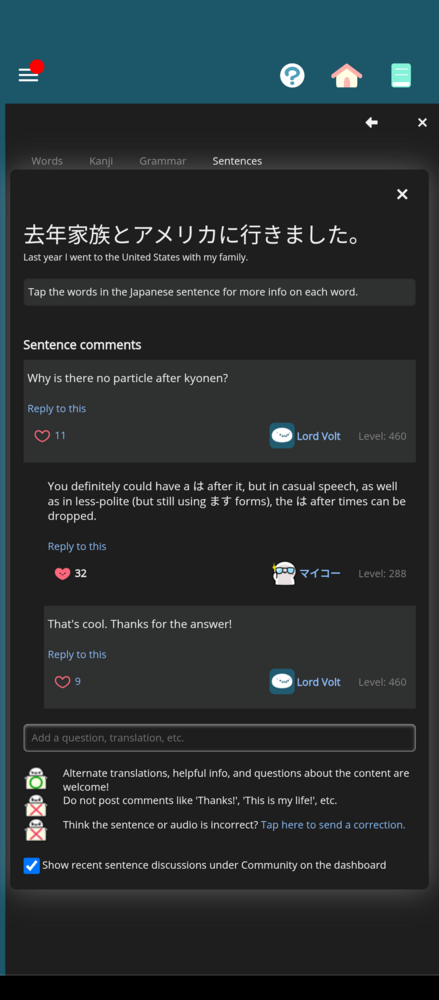
Sentence liked, counter up to 32. Close window.
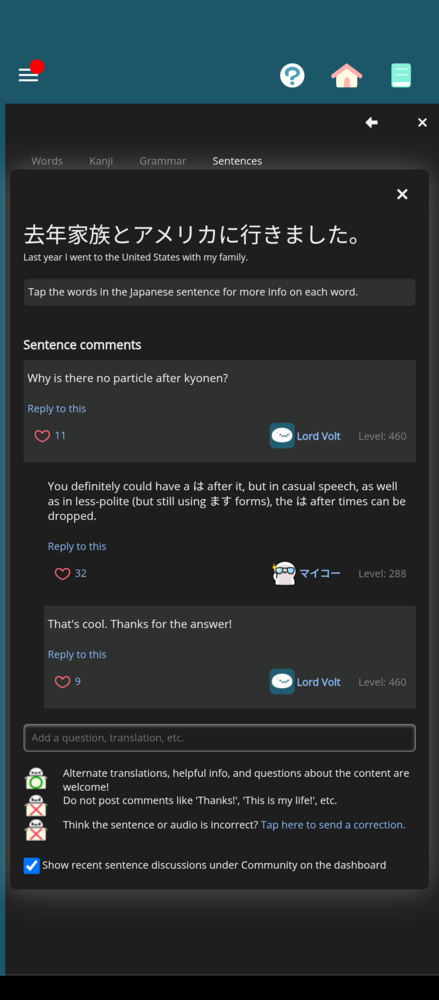
Let's reopen the sentence comment's section. Everything seems to be in good order, except that the middle comment appears unliked even though the counter shows 32. I will click on that heart again to see what happens.
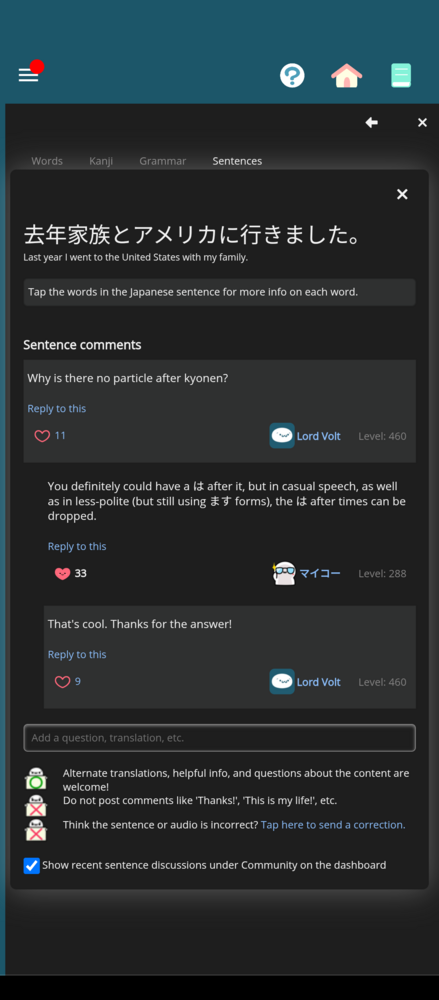
Counter on 33. Maybe a coincidence, another user liked this sentence as well and the counter is just reflecting it, let's close and reopen it.
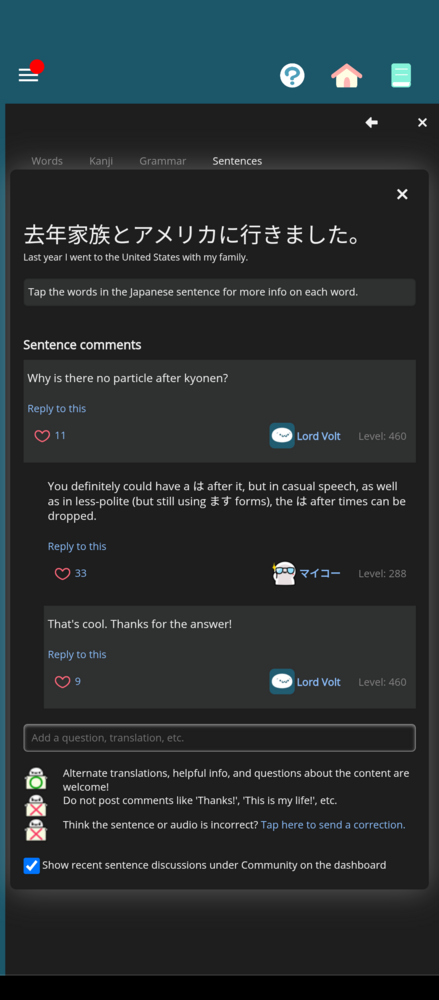
Like before, counter on 33. However, the comment appears unliked. I click the heart to see what happens.
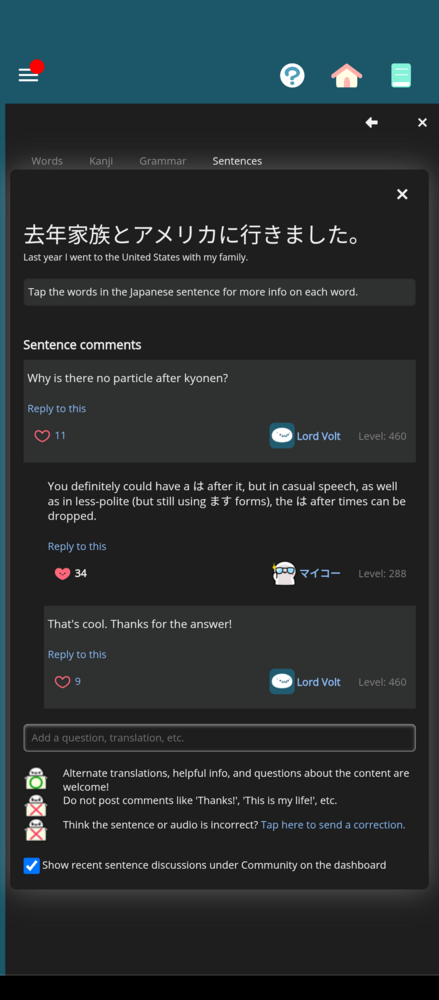
Counter up to 34. Let's close and reopen the sentence comment's section once again.
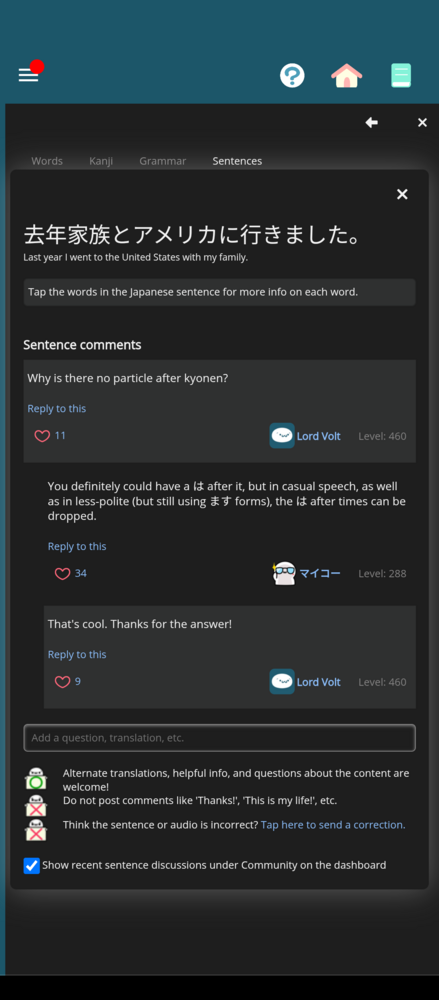
The same as before, counter on 34, sentence appears unliked. I decided to click the heart again just to be sure.
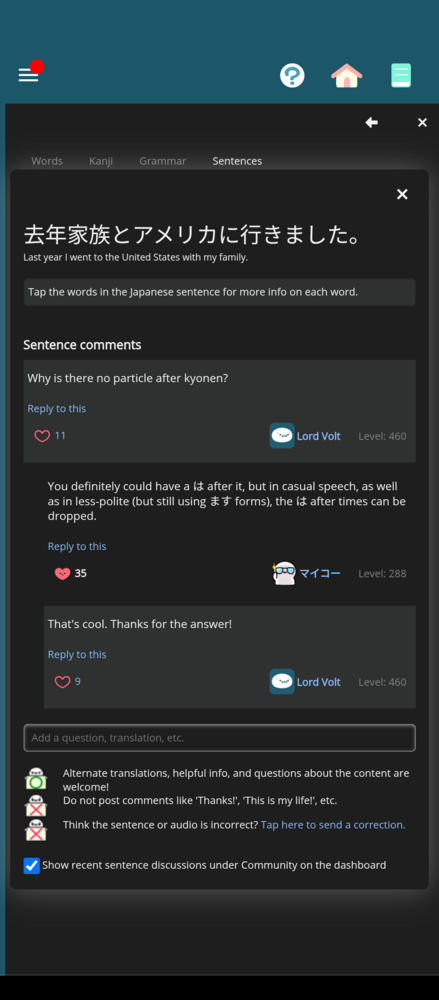
Counter up to 35. For the sake of record keeping I have to inform you that I've repeated the process one more time. First, the closing and reopening of the comment section.
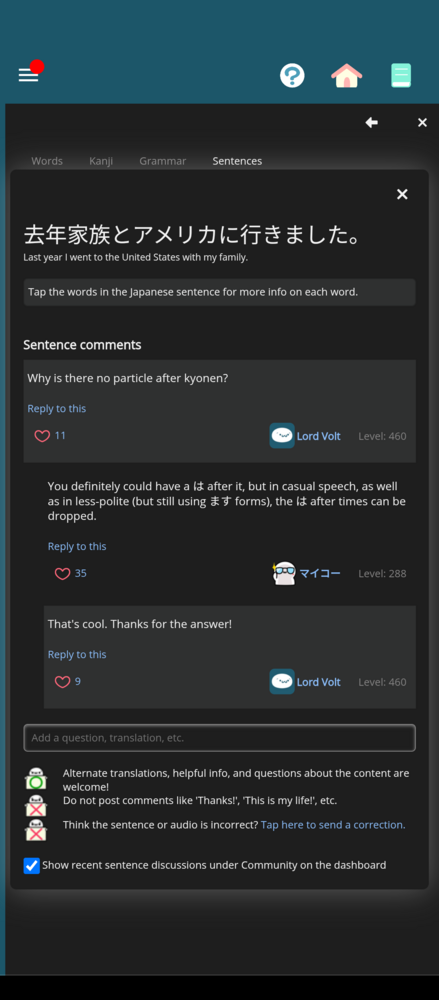
Counter on 35, sentence unliked. Click heart.
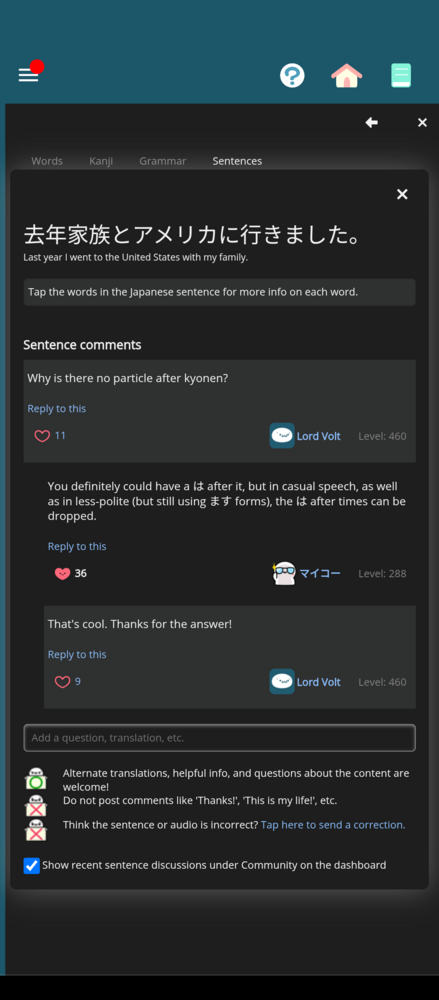
Counter on 36.
That's it for now, hopefully it will help. Thank you for your time.
Thanks again for all of your help! It's crazy that I've had so many issues stacked on top of one another, but hoping that the fixes I just put in takes care of the rest.