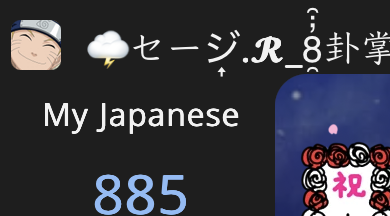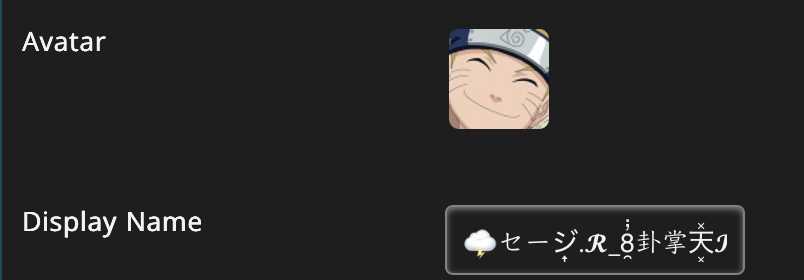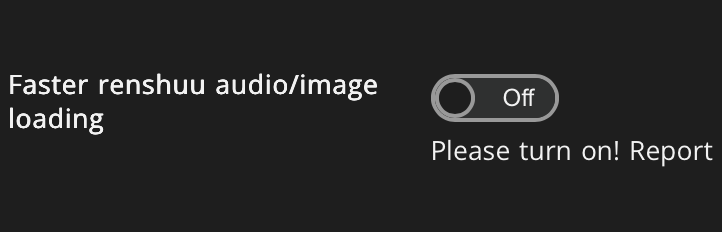掲示板 Forums - Experimental Feature: Faster renshuu audio/image loading
Top > renshuu.org > Feature Requests/Improvements > Experimental features Getting the posts
Top > renshuu.org > Feature Requests/Improvements > Experimental features
I've turned on this feature and I'm noticing both audio and image loading are slower.
For most sounds and images, no delay is perceivable.
However, when a delay is seen, the delay is a few seconds. Everything does eventually load.
The most noticeable delays seem to be on the audio after answering a question in a quiz.
Additional info:
Accessing Renshuu via: Chrome browser (up to date)
Faster renshuu audio/image loading: on
Test new sentence audio: on
Test new word audio : on
Server: renshuu server (main one)
Thanks. So, I believe the issue is that the cdn doesn't just grab everything I have (at least, not the cdn I'm using), so it waits until it is called the first time. Once a file is in "your" local server, it is quite fast to get called.
So, it's worth seeing how things change as the cache hit percentage (how often it calls for a file, and the local cdn server has it) goes up. If it's not an acceptable level, I'll look into a push (instead of pull) setup, which requires me to push the files onto the cdn, which is trickier in some situations.
This is wholly unrelated to these settings, but I've also started pulling the audio down for the result panel *before* it is shown (while you are still answering the question), so at least for in quiz audio, there should be a much faster speedup.
I wouldn’t be surprised at all if, in fact I would expect it to be the case that, the cache hit percentage for a long time user like Anonymous123 is considerably lower than that of the average user.
I'm looking into another service that's more expensive (but not too bad) that allows for what is called pre-warming, where I can seed the system ahead of time. If it works on my testing, I might just swap them out entirely. We'll see!
I was very impressed with the cached results, though, on the first one - I'm in Japan, so the trip to renshuu.org and back is usually a couple hundred milliseconds, but the cdn cached audio was coming back in 15ms.
This is both fascinating and frustrating, but I am making progress, both with the current cdn I'm testing, as well as at least one other I'm playing around with. Doubtful that I'll have updates today, but hopefully soon!
I am testing out a different deployment of the audio files only. Let me know how they feel!
I didn't notice anymore delays in audio, so that seems to have worked
The same deployment strategy has been done for all vocabulary images and images posted in forums, DMs, etc.
The only other major areas are kao garden and kao coins, but in terms of bandwidth, this should cover most of it.
I am continuing to move more and more of the images into the new system. While I'm seeing general improvements, they are still not ideal for me yet, and I'm pushing to make it faster.
One issue is that most browsers/apps support webp, which is often a MUCH smaller file size for jpg/png images. My original image server would convert them and save them. The new system does that as well, it's just that it's not one server, it's 40 across the world, all doing the same conversion (I believe - talking with the CDN people about it). No file lives in the cache forever, so you've got files being converted to webp all the time, over and over again.
I've got a few ways to fix this, of various difficulties, but I do hope to get the images to load as quickly as the audio files are!
Started seeing broken links in the forums for images starting last night.
e.g.
These images in this post: https://new.renshuu.org/forums...
give me 404 errors
and appears as unloaded image icons with:
5acd756ddad87cba95d918f7.png
71e292fd6c3a51b7ab09646.png
This is what I see (Alas, I can't see this image either, after I save the post):
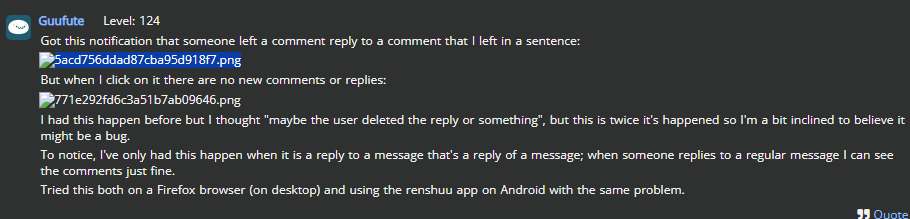
Hi I would like to inform about the bug with "Faster renshuu audio/image loading" :
I would see this that :
When I would set my pfp, first it would be like this without turning off the option for faster image. As you can see, its turned on & the pfp page in settings is normal as it should be.
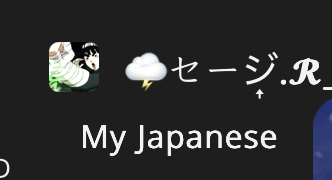
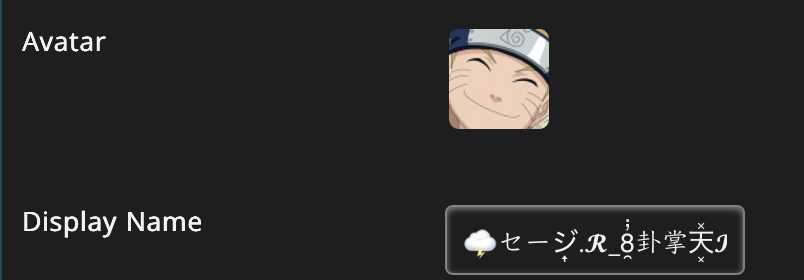
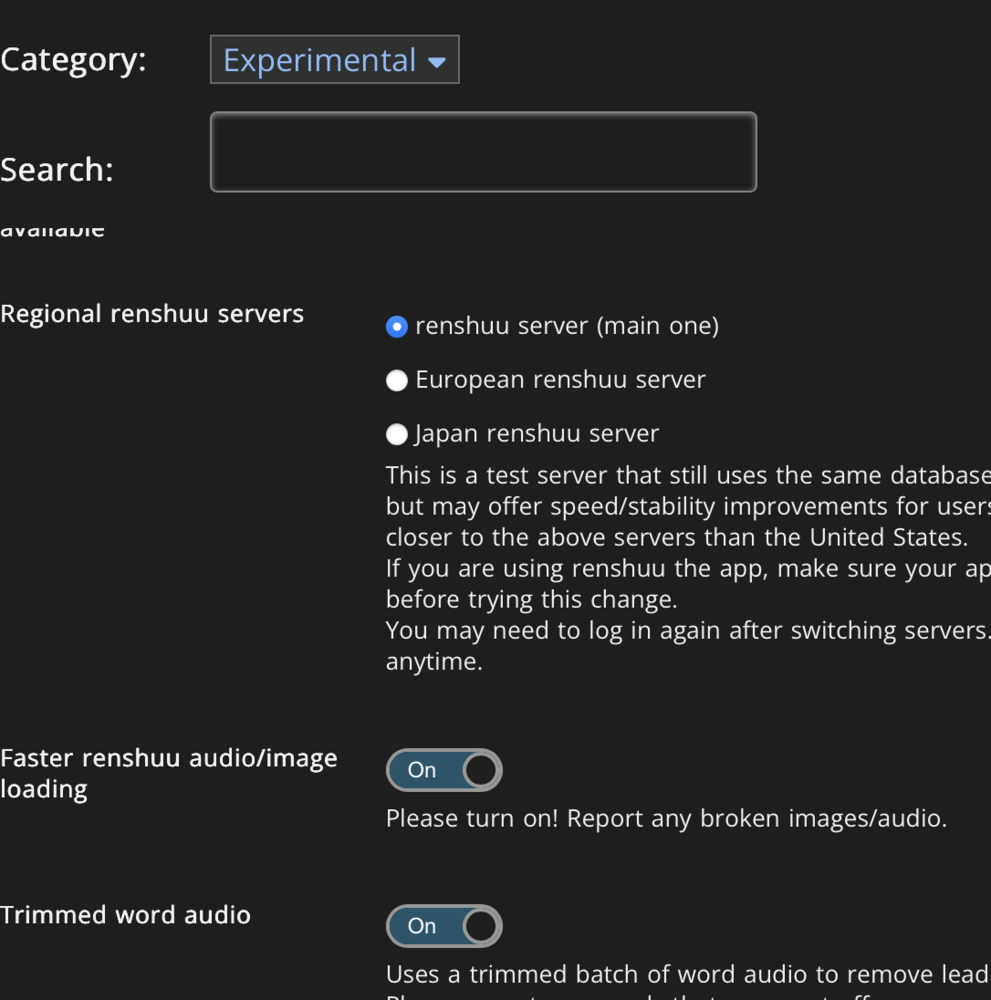
But after turning off the option for faster images, I can see my pfp icon goes back to normal..